
Leveraging the huge potential of Additive Manufacturing's design freedom requires deep expertise in additive manufacturing, throughout its entire process chain. Engineers need to think completely different than for traditional technologies to create suitable part designs, where this knowledge and expertise is often not available. Using topology optimization techniques alone does not ensure part manufacturability. Product design must consider AM-specific manufacturing constraints to ensure printability.
Manufacturing process development always requires a physical try-out and process fine-tuning phase to mitigate potential part quality issues and ensure a successful production process. This is all the more true for a young process like AM where experience is lacking, and best practices are still being defined. Reducing the cost and time spent in physical try-out is critical for AM as it can be a deal-breaker to produce small batches and complex, expensive parts for which AM is especially well-suited.
This solution provides an integrated workflow to optimize part design for additive manufacturing with no FEA expertise and to ensure manufacturability and print right the first time by mitigating production issues and compensating part distortion virtually.
Optimize design for additive manufacturing parts with no FEA expertise. Ensure manufacturability and print right first time by mitigating production issues and compensating part distortion virtually.
Ensure material compliance
Avoid data loss and enable workflow automation
Enable true collaboration across the entire workflow
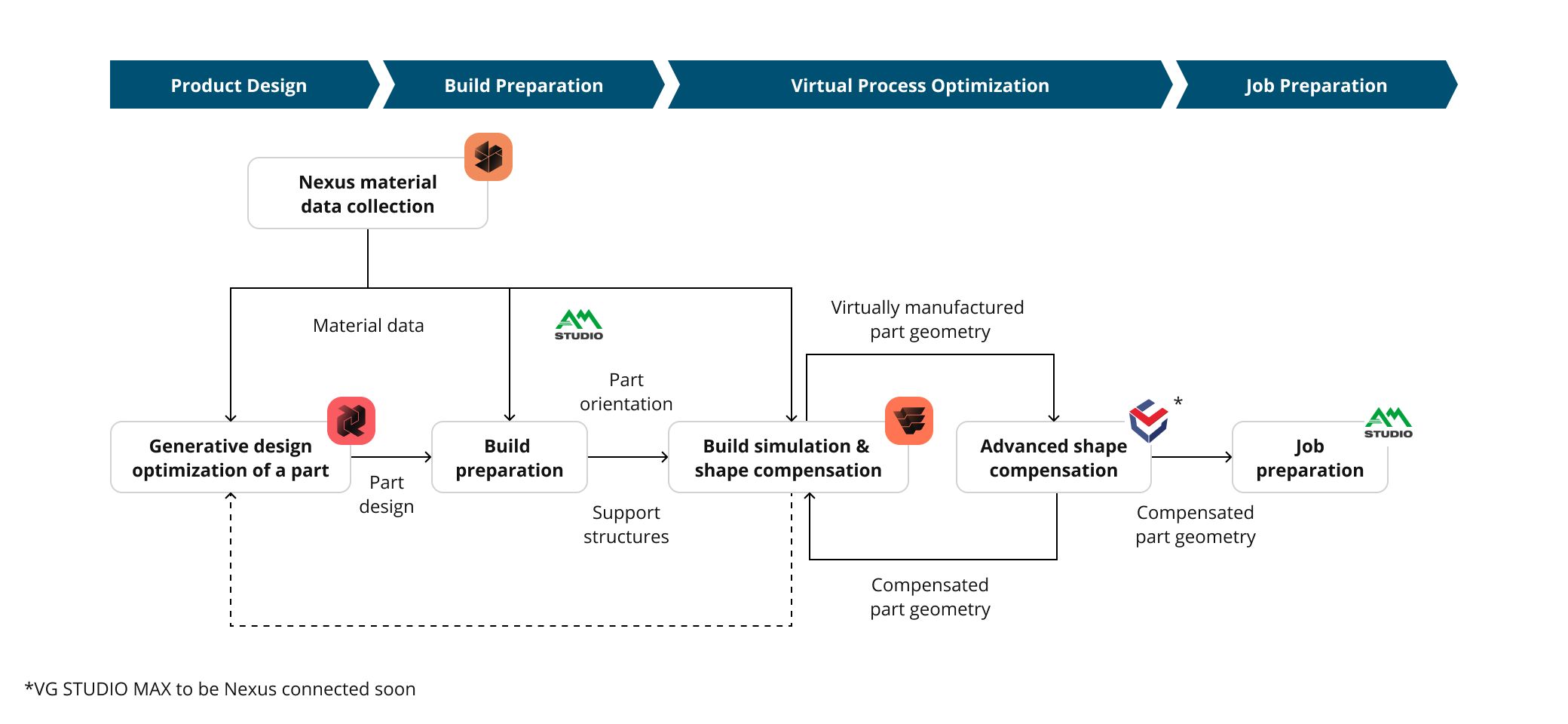
Our approach
Nexus Solution
This following workflow can be connected through the Nexus platform for a seamless, collaborative execution from product design to manufacturability check and manufacturing issues mitigation, all the way to print job preparation:
Data synchronization: All inputs and outputs of the participating desktop software products (e.g. part designs, support structures, virtually printed part geometries) are synchronized via Nexus which saves time for manual file handling and avoids working on the wrong data.
Central material database: Material data are centrally stored and in Nexus Materials Connect and synchronized automatically between all desktop software products to ensure consistency of the results across the entire workflow.
Visual collaboration (coming soon, available as beta upon request): Key results throughout the workflow can be shared visually in an online session for project reviews not only between the users of the desktop software applications, but also with further colleagues, team leaders, suppliers and customers. All participants of the online sessions can add annotations and markups to 3D models. The online sessions can also be embedded into Microsoft Teams Meetings.
Product Design
To prepare the topology optimization, the user can import existing CAD data directly into the MSC Apex Generative Design software and manipulate the geometry with its powerful tools - or start from scratch using these tools. Design and non-design spaces with associated constraints are then created, and material is defined and selected from Materials Connect, our cloud-based material database. Finally, optimization objectives such as maximum stress are stated, after which the actual optimization can start.
MSC Apex Generative Design automatically creates a mesh and starts to optimize the geometry to generate a structure that meets the given constraints and requirements with an automatically smoothed surface for optimal part reliability. The user directly gets AM-friendly optimized geometries of design candidates without the need for manual rework and can then convert them to a NURBS-based standard CAD file format with a few clicks to further process in the common CAD/CAM workflow.
Build Preparation
In order to verify and compare the manufacturability of the design candidates, the additive manufacturing process must be prepared and then simulated for each design candidate. After selecting the model of the 3D Printer that is planned to be used in production, the user imports the geometry of the design candidate into AM-Studio from CADS Additive. Based on multiple quality, cost and efficiency criteria, the part is then precisely oriented. Additional supporting structure geometry may also be created and optimized to ensure a successful build while preventing excessive distortion of the part during printing.
Virtual Process Optimization
Once the build has been prepared, Simufact Additive can be used to model and simulate the build process as well as post-treatment operations like stress-relief heat treatment, baseplate cutting, support removal, and HIP treatment.
The outcome of AM-Studio (oriented part geometry and associated support structure geometry) will first be imported in Simufact. Then, process parameters for the build as well as for the different post-treatment operations will be defined. Once the complete manufacturing process has been fully defined, the geometry will be meshed, and the process simulation can be launched. Process simulation will help identify and mitigate potential manufacturing issues such as risk of crack, support failure, recoater collision, and excessive distortions, etc.
Typically, not all distortion can be fully controlled and avoided with a proper orientation and support structure. To compensate for the unavoidable remaining distortion, a new pre-deformed geometry can be generated based on the calculated distortion of the part. This new geometry anticipates the distortion generated by the 3D printing process and when printed, will produce a part that falls within tolerance. Simufact Additive can be used for automated, global compensation based on a best fit approach. For more complex compensation schemes, VGSTUDIO MAX allows to perform iterative global and local compensations and to verify the quality of the result based on the actual PMI and associated GD&T plan of the part.
Job Preparation
Once the AM process build has been validated by process simulation, AM-Studio will be used again to prepare the job for printing. First, the nesting of multiple parts on the baseplate as well as any required quality-testing coupons will be optimized. Once nesting is completed, the hatching strategy can be defined and the slicing of the printing job will be performed, thus generating all necessary print files that will be sent to the 3D printer.
In Summary
This solution provides an integrated workflow to optimize part design for additive manufacturing with no FEA expertise, and to ensure manufacturability and print right the first time by mitigating production issues and compensating part distortion virtually.
This entire workflow can be connected through the Nexus platform for a seamless, collaborative execution from product design to manufacturability check and manufacturing issues mitigation, all the way to print job preparation.
Products
© 2024 Hexagon AB and/or its subsidiaries