© 2026 Hexagon AB and/or its subsidiaries
© 2026 Hexagon AB and/or its subsidiaries

Smart measurement data you can trust
As well as meeting the latest ISO and ASME standards, PC-DMIS advances your coordinate measuring machines (CMMs) and metrology systems to support your organization’s productivity and cost-saving objectives.
Benefits And Features
Industry-leading, cross-platform metrology software for any inspection challenge.

One universal metrology software for any device
Whether it's used with stationary CMMs, portable arms, vision systems or trackers, programmers and operators experience the same great looking user interface across all device types. With only one software to learn there’s no need to invest in a new application for each device.

Time-saving features and automation
PC-DMIS offers a wide variety of smart features designed to streamline measurement processes, enhance productivity, and improve efficiency. They reduce the time required for setup, execution, and analysis, allowing users to focus more on quality control and decision-making.

PC-DMIS Powered by Nexus
Connect PC-DMIS with a growing number of Nexus applications which extend and enhance its core capabilities. Nexus applications such as Metrology Mentor and Metrology Reporting reduce CMM programming time and help inspection data to flow more freely across your organisation.
Training and Resources
Connect and collaborate with your peers and experts
The Nexus Community provides you with excellent peer forums and the opportunity to learn from thousands of others in your industry. Currently, hundreds of peer forums waiting for you to explore into. Discover best practices and get the answers you need to succeed. Register for Nexus to get full access the Community forums.
Our team is ready to help
Our technical support teams are on hand to answer your questions. Contact us through our online form and we will get right back to you.
You might be interested in...
Related products

Smart measurement data you can trust
As well as meeting the latest ISO and ASME standards, PC-DMIS advances your coordinate measuring machines (CMMs) and metrology systems to support your organization’s productivity and cost-saving objectives.
Getting to know PC-DMIS
Getting to know PC-DMIS
View to learn more about PC-DMIS.
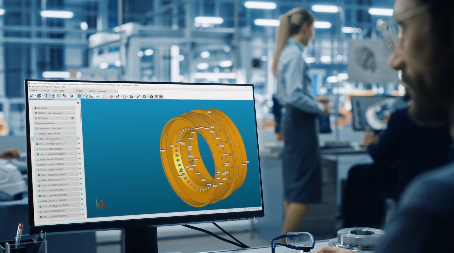
Getting to know PC-...
View to lear...
2

PC-DMIS - Powered by...
View to lear...
Take advantage of various learning opportunities
Visit the Nexus Academy Catalog for a complete list of educational content. You can enroll for training, complete self-paced courses, register for distance learning, classroom instruction, live training events, and download or print your completion certificate.

Dive into our documentation to explore the full potential of our product offerings
Your ultimate resource for practical guidance and support. Here you’ll find a wealth of step-by-step how-to guides, detailed tutorials, and handy tips and tricks. Whether you’re troubleshooting an issue or looking for ways to optimize your use of our products, our Documentation Center provides clear and concise information to help you get the most out of your experience.

Downloads are only available on the desktop version. Please access our site from a desktop to download.
This product does not offer any software downloads.